In this post I will share with you the tips for windows 10 update stop easy not long or difficult process to stop Windows 10 Update Assistant many user find it hard to stop it but I am going to easy to stop windows update in 2 minutes.
 |
| How to stop windows 10 automatic updates |
In this post I will share with you the tips for windows 10
update stop easy not long or difficult process to stop Windows 10 Update
Assistant many user find it hard to stop it but I am going to easy to stop
windows update in 2 minutes.
IS really Windows 10 Update Assistant Stops?
Yes friends if you look in the Windows 10 Update Assistant
screen the stop option not available in the windows updates screen you jus see
the “learn more” option and the other Hide but the stop not
show in the windows update screen don’t wary i will sharing our tips with you follows
us.
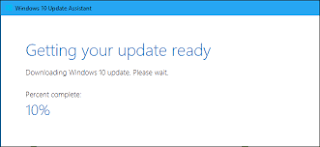 |
| How to stop windows 10 automatic updates |
How to stop Windows 10 Update Assistant>?
First you hid the windows 10 update assistant screen.
Second go on the desktop and right click on the task bar some option appear an a windows.
Third click in the option task manager .
After opining the task manger in the task manager go to
processes and in the processes tab scroll down and find windows update in the
background processes. After fund it.
Click in the windows update processes and click end task
button show in the end of the windows right corner. Thanks you share the post
with your friends…
How to stop windows 10 automatic updates
This content & Images Only Publish on www.easytolearnt.com site don’t copy this content or publish in your site the content author name Ghulam mujadad Easy to learnt.com All rights reserved.













